How to Use HubSpot: 10 Hacks to Make the Most Out of your HubSpot Account

Written by
Good Team
Created on
April 27, 2022
How to use HubSpot so you get the most out of your investment?
Here’s the thing about HubSpot,… it’s amazing. But coming from a HubSpot partner agency, our love for HubSpot might be obvious.
As someone new to HubSpot, you might be thinking, “ya, it’s great for sending emails or organizing leads.”
And while that’s true, it’s also so much more. What you probably didn’t know is…
HubSpot is -all your marketing tools and data under one roof.
Why is that a big deal? Well, think about your system now. How many tools are you using? How much time are you wasting rounding up all that information?
Having all your marketing tools under one roof means:
- No more wasting time pulling scattered data.
- No more struggling with expensive tools that are impossible to use.
- And (my favorite) no more remembering the passwords for those many tools.
There is so much you can do with your HubSpot account to grow your business, So whether you’re new to HubSpot or want to make the most out of your account.
How to Use HubSpot. Here are 10 HubSpot Hacks you probably don’t know about:
- Personalize your entire email.
- Send follow up emails to verify real email addresses.
- Automate more than just your emails.
- Create your own custom properties.
- Use pop up forms.
- Use Buyer Persona-style questions on your forms to automatically assign personas.
- Clone workflows and save time.
- Publish your social media from HubSpot.
- Track search volume with the SEO tool.
- Use snippets to avoid writing the same thing over and over again.
1. Personalize your entire email.
Have you ever received an email or newsletter with your name in the subject line?
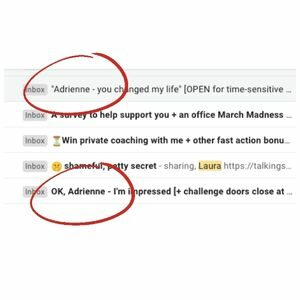
No, a marketer didn’t spend their day manually adding your and everyone else’s information.
They probably used a typical email marketing feature called a personalization token.
A feature that automatically inserts information (like a first name) into your email subject line.
But with HubSpot:
You have access to much more than just a first name.
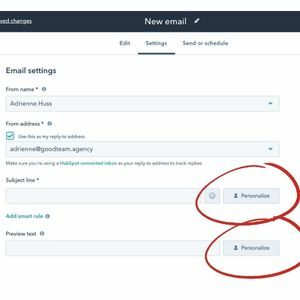
But why would you want to personalize more than the first name?
Sending a highly personalized email to a list of clients that you haven’t talked with in a while is a great way to re-engage with them.
Imagine receiving an email like this:
Hi (first name),
How are things in (city)?
We last talked on (date of last meeting) and I just wanted to follow up to see if you had any questions.
Now, that’s what I call PERSONAL!
Doesn’t that just make you feel all warm and fuzzy? Like you’re valued and seen?
Try sending highly personalized emails using HubSpot to increase your engagement rate.
2. Send follow up emails to verify real email addresses.
If you’re using ebooks or landing pages to turn your website visitors into leads, they have to provide you with their email addresses to receive your offer. But, some contacts won’t want to give their real email addresses.
Fake emails or spam from bots is something you want to avoid because email health is super important.
So, to make sure that you have a list of real emails, you can use HubSpot to set up an automated follow up email as a thank you. Then you can see if your thank you email shows up as a hard bounce/error.
And from there, get rid of the bad emails so that you’re left with a healthy list of emails.
Here’s a video on how to do that:
3. Automate more than just your emails.
This is a HubSpot feature that many companies fail to take advantage of.
Which is funny because if I had to choose just one of HubSpot’s features to be worthwhile, it would be automations.
*Workflows are for subscribers- Marketing Professionals, and beyond*
The most significant misinformation is that people think automations are just for emails.
But the truth is, you can automate many tasks in your business.
Automation will help you:
- Simplify your process
- Get back to your customers quickly without anyone slipping through the cracks
- Stop wasting time on repetitive tasks (like manually setting email reminders)
Now, I know that workflows can be intimidating, so let’s make a non-customer related workflow together:
4. Create your own custom properties.
Custom properties are a big deal. If you didn’t know that already, let me explain.
First, what are custom properties?
Properties are information about your customers. Information like first name, last name, email address, location, birthday, which one of your pdf’s they downloaded, etc.
Now say that you wanted to add a custom property because there is information you want to know, but HubSpot isn’t keeping track of.
Watch this video to learn how:
5. Use pop up forms.
When you want to create a form on your website for your customers, there is more than one type to choose from.
Instead of going for the standard embedded form that is static on your page, try a pop-up form!
Pop up forms are a great way of getting attention and collecting information (like an email address) from your customers.
Watch this video to learn how to create your own:
6. Use Buyer Persona-style questions on your forms to automatically assign personas.
If you are familiar with HubSpot or Inbound marketing, you already know how crucial buyer personas are to creating personalized content. (If not, here’s a resource for you)
But creating personalized content for each persona can take a ton of time.
Enter HubSpot’s form fields and workflows.
Within the form fields you can make your forms to do some of the work for you by including questions like:
What’s your biggest challenge?
Who are your customers?
Who are your competitors?
Then set up a workflow based on their answer.
Here’s a video on how to do that:
7. Clone workflows and save time.
Now that you know how to create workflows and IF/THEN branches, we can go more in-depth and learn how to clone them.
Let’s say that you have long, complex workflows where steps are repeated.
For example, if you have a workflow that’s:
IF/THEN Contact is a Subscriber—> Send them email (A) and add them to the subscriber list.
IF/THEN Contact is a Lead—-> Send then email (B) and add them to the lead list.
And so on…
Now by cloning your workflows, you don’t have to make the same actions manually.
8. Publish your social media from HubSpot.
Are you taking advantage of social media for your business? How many platforms are you using?
Twitter, Facebook, Linkedin, Facebook, YouTube?
So let’s say that you have an announcement that you want to get out to your audience.
Instead of manually going through each channel, you can publish to all of your channels at the same time!
Love that idea?
Well, it gets better because you can also schedule posts in advance!
Watch this video to learn how:
9. Track search volume with the SEO tool.
What do you use for keyword research?
There are so many tools to choose from, ranging from $ to $$$. But if you’re already using HubSpot’s Professional or Enterprise level subscription, you have an SEO tool at your fingertips (without spending more money).
Look up the search volume and plan your SEO strategy and topic cluster framework.
Here is an introduction to the tool:
1o. Use snippets to avoid writing the same thing over and over again.
Are you writing the same text over and over? Such as sending the same emails or adding notes after a meeting?
Repeating the same text over and over is unproductive and time-consuming.
Save time by creating snippets of text. Snippets work as a sort of template or shortcut in HubSpot.
Here’s an example of how to add snippets to a meeting note in HubSpot:
And that’s it! You know 10 Hacks to Make the Most Out of your HubSpot Account.
Still overwhelmed? Good Team is here to help guide you on how to use HubSpot. Click the button below to get started with a free 30 min call!

Get Your Free DIY 40-Point HubSpot Audit with Videos!

