How to Quickly Clone Workflows in HubSpot
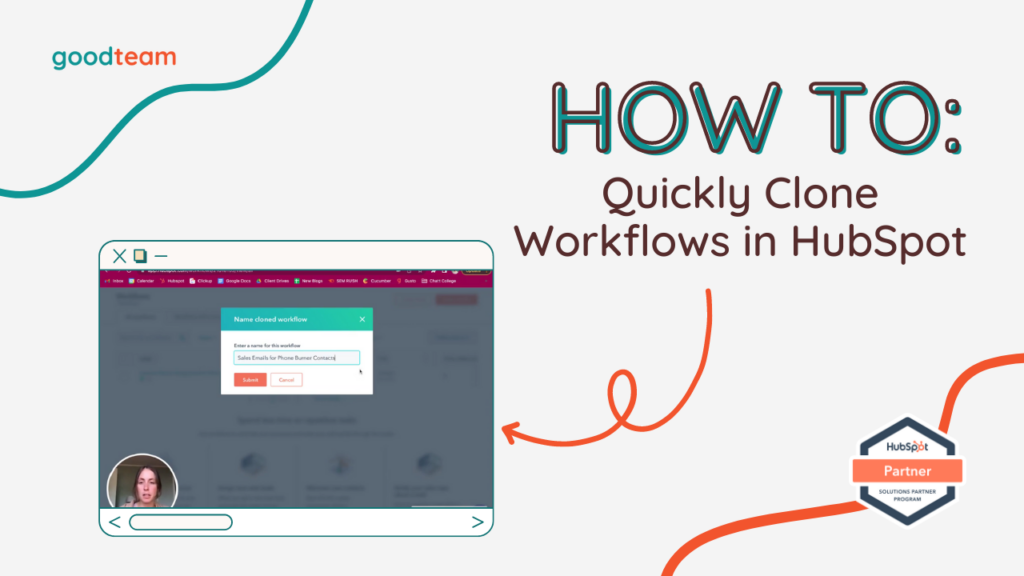
Written by
Good Team
Created on
December 29, 2023
How to Quickly Clone Workflows in HubSpot
Here are the steps to Quickly Clone Workflows in HubSpot:
- Access workflows by clicking Workflows at the top of the HubSpot page.
- Find the workflow you want to clone.
- Hover over the workflow and click Clone.
That’s it! Now you know how to Quickly Clone Workflows in HubSpot!
What is Good Team?
Good Team is a HubSpot Partner Agency, as a Certified Solutions Partner with HubSpot we are committed to helping companies grow better. We do that in many ways: Management, Projects, Support, or Resources.
Fill out the form below to access our 40-point DIY HubSpot Audit with Videos!
Get Your Free DIY 40-Point HubSpot Audit with Videos!

