How to verify email address from form fill in HubSpot
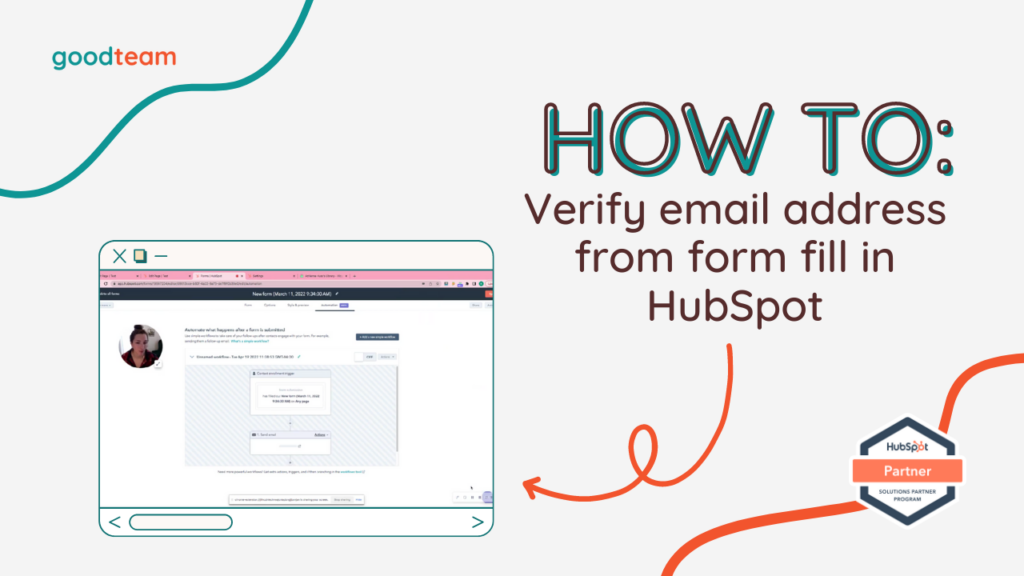
Written by
Good Team
Created on
April 5, 2024
How to Verify Email Address from Form Fill in HubSpot
Here are the steps to verify email address from form fill in HubSpot:
Context: Oftentimes, you get a lot of spam when you have a form on your webpage. Instead of having a list of fake emails and a list of emails that you want to send content to, you can send an email after somebody fills out your form to see if that email is real or not. If the email bounces, you know that the email address is not real so you can delete those emails. This leaves you with a really healthy email list. We’re going to show you how to set up one of those emails.
- Go to Marketing > Landing Pages then select whichever landing page your form is on and click on the form inside the landing page.
- Scroll to the bottom of the Form menu, find the “Want to send a follow-up email?” text box and click “forms tool” beside “Learn more about your workflow options“.
- Here, you can create a workflow.
- Click the + button > Send an email then select the email you want to use (if you haven’t created an email yet, you can click Create new email then fill out the required information for that email and click Save email), click Save.
- Hit the switch to turn on the workflow, name the workflow and click Update in the top right corner.
That’s it! Now you know how to verify email address from form fill in HubSpot!
What is Good Team?
Good Team is a HubSpot Partner Agency, as a Certified Solutions Partner with HubSpot we are committed to helping companies grow better. We do that in many ways: Management, Projects, Support, or Resources.
Fill out the form below to access our 40-point DIY HubSpot Audit with Videos!
Get Your Free DIY 40-Point HubSpot Audit with Videos!

