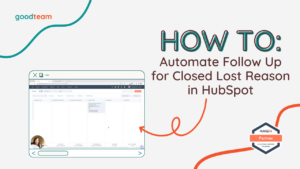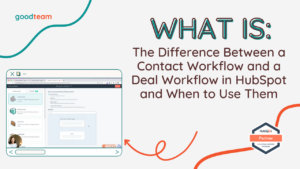Good Team HubSpot Onboarding Includes:
- Strategic Planning and Execution
- Documentation of Processes
- Team Trainings
- And so much more...
HubSpot Onboarding VS Good Team Onboarding
HubSpot Onboarding (starting at $3,000)
- Adding users and setting up teams
- Consulting on Data Migration
- Review of HubSpot Best Practices
Good Team Onboarding (starting at $9,000)
- Adding users and setting up teams
- Integrate your existing systems with HubSpot
- Defining Sales Pipelines
- Building Sales Pipelines
- Training Sales Team
- Defining Lead Nurture Process
- Building Nurture Campaigns
- Defining Ticket Process
- Building Ticket Pipelines
- Training Service Team
- Mapping out Properties for Reports
- Mapping out Workflows
- Assistance with adding HubSpot tracking code to your website
- Data Segmentation
- Campaign Setup and Analysis
- Internal Lead Assigning
- HubSpot Technical Setup
- Guidance on Gmail and Outlook Integration with HubSpot
- Mapping Custom Objects to HubSpot Objects
- Assistance with connecting your social media accounts
- Integrate your existing CRM with HubSpot
- Create personalized and branded HubSpot email
- Assistance with setting up advanced reporting
- Organizing Existing Leads in HubSpot
- And More
Frequently Asked Questions
Any handy resources I can share or look at?
How to Verify Time Zone in HubSpot
How to Verify Time Zone in HubSpot If you’re like me, HubSpot is your single source of truth so when you’re looking for something you probably check there first. This simple tutorial will show you how you can verify a contact’s time zone in HubSpot – I use this often when scheduling meetings or want…
How to Automate Follow Up for Closed Lost Reason in HubSpot
How to Automate Follow Up for Closed Lost Reason in HubSpot Learn how to create a custom dropdown menu that automatically appears when a deal enters “Closed Lost” so you can track why the deal dropped (i.e. ghosted, bad timing, competitor, etc.). Here are the steps to Automate Follow Up for Closed Lost Reason…
Difference Between a Contact Workflow and a Deal Workflow in HubSpot and When to Use Them
What is the Difference Between a Contact Workflow and a Deal Workflow in HubSpot and When to Use Them Here are Differences Between a Contact Workflow and a Deal Workflow in HubSpot and When to Use Them: There are multiple different types of workflows, which are based on Objects and the properties under the objects.…