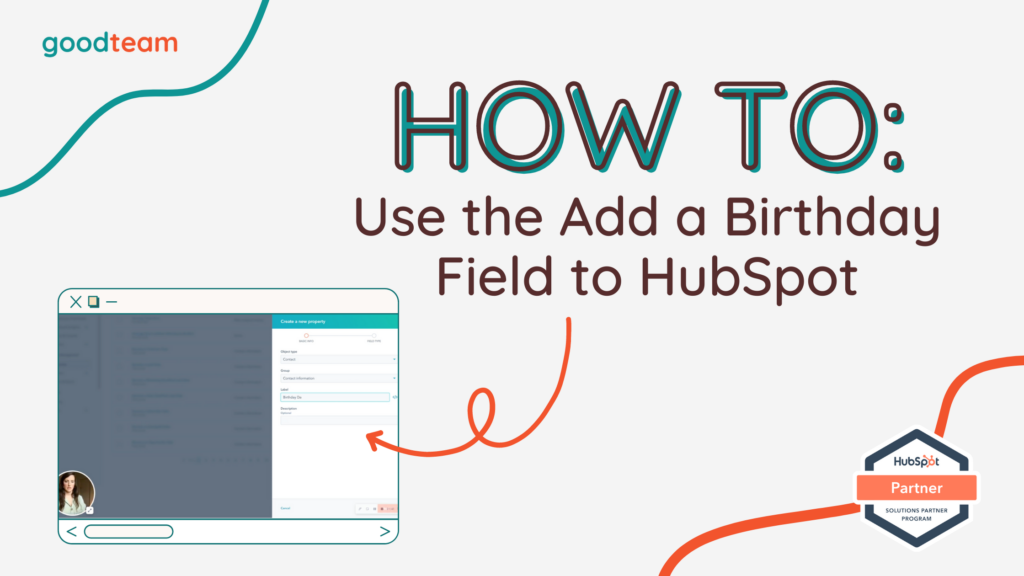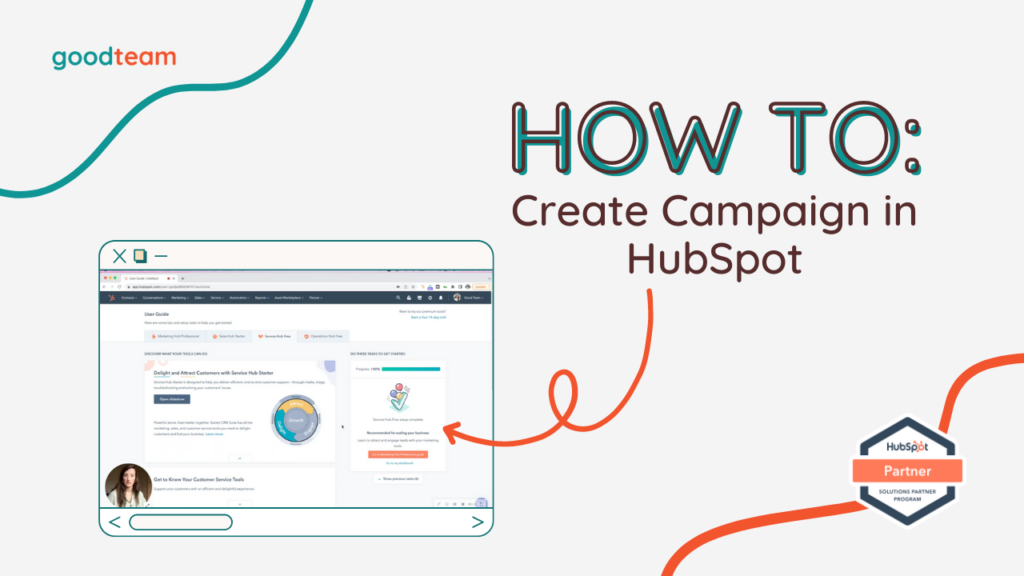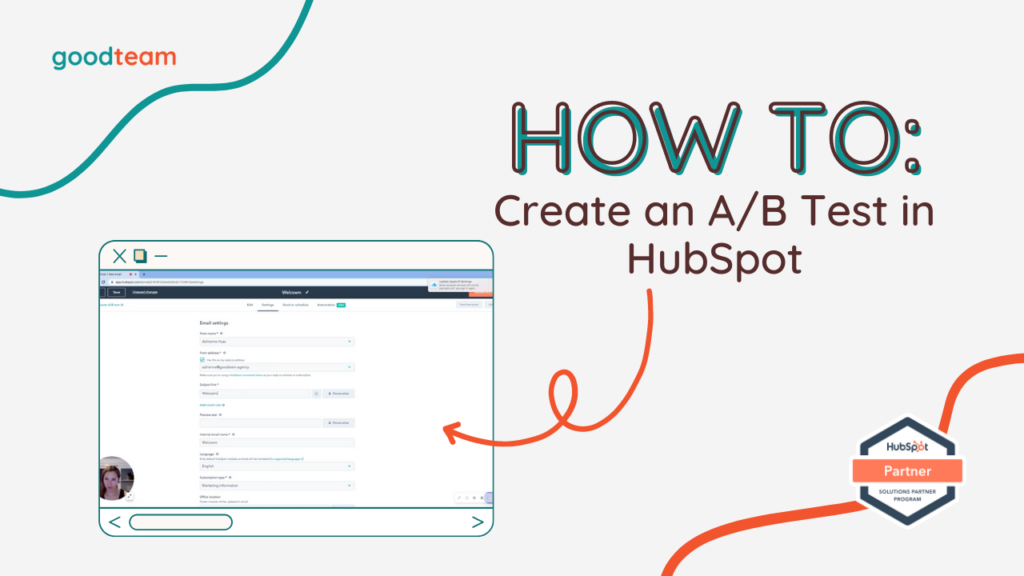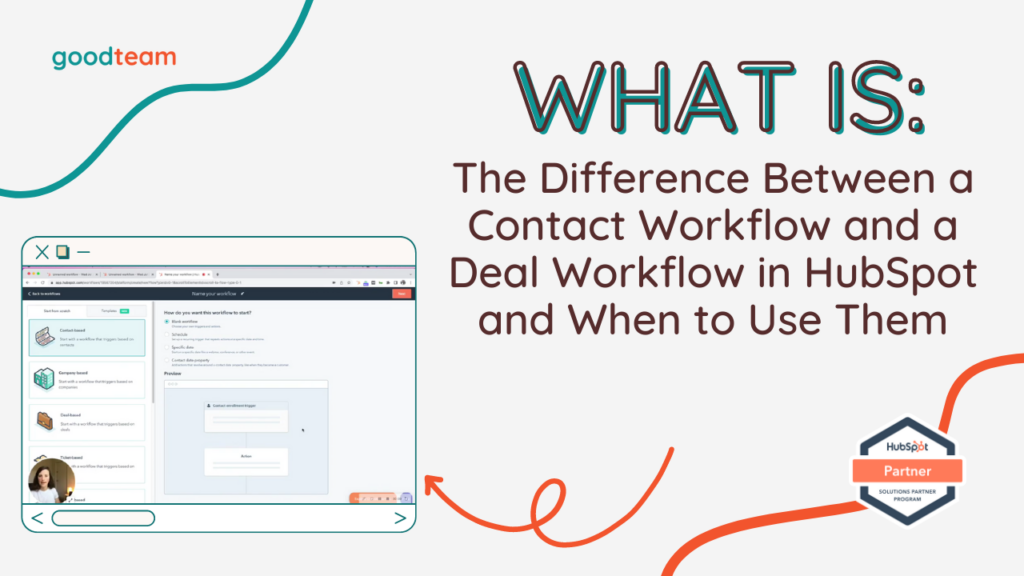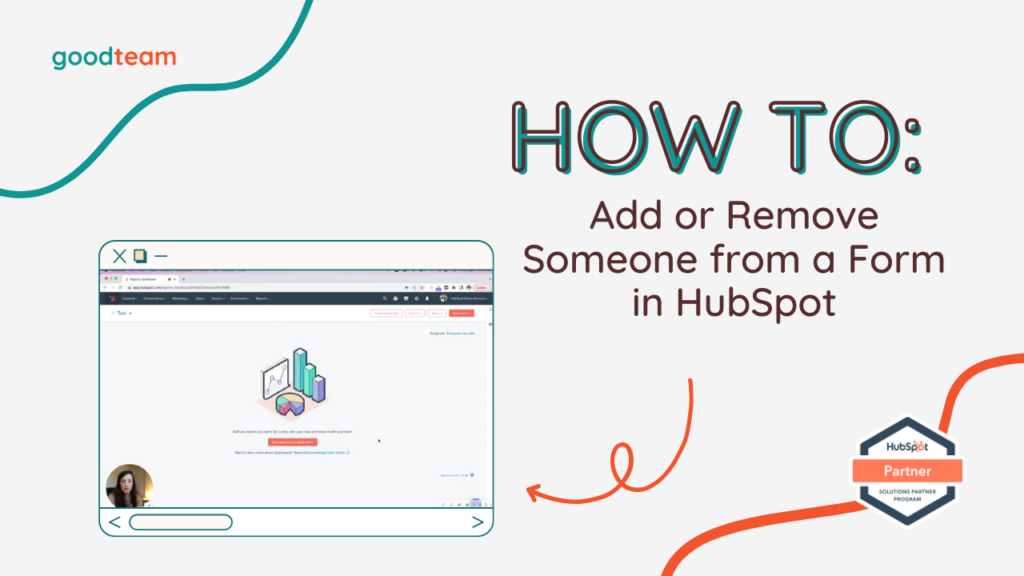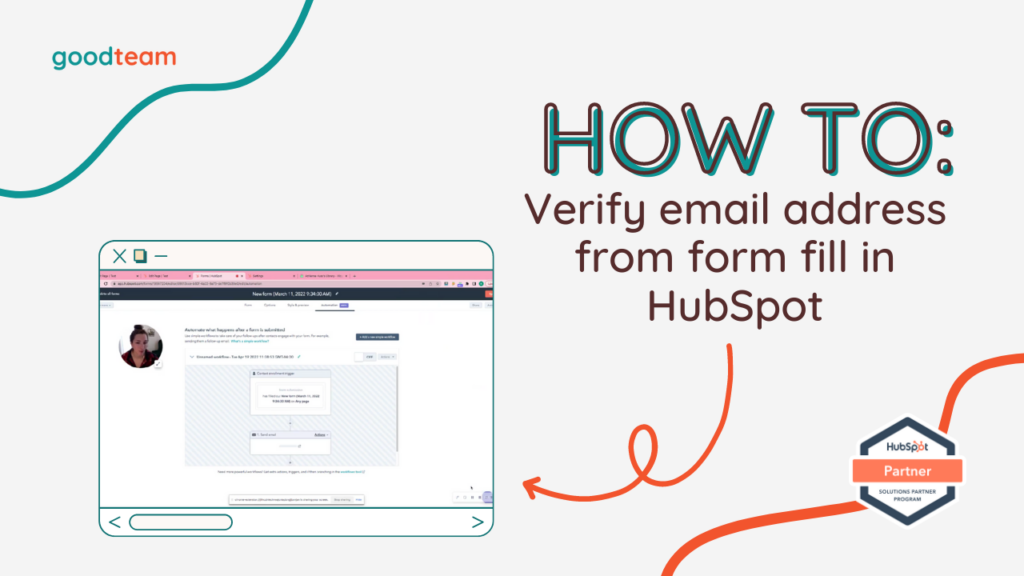Posts by Good Team
How to Create and Track Sales Goals in HubSpot (Video)
Learn how to create and track sales goals in HubSpot Why would you want to use the goals feature in HubSpot? To track or collect information on personal goals or on sales rep goals internally. How to track supplemental goals by user: Navigate to Reporting > Goals > Create goal > Create from template…
Read MoreHow to View Activity on a Contact Record in HubSpot (Video)
Learn How to View Activity on a Contact Record in HubSpot If you find that you are in a contact (or any object) record and can’t view activity on a contact record we made this video to show you how to filter the activity. Just want to see website visits? Or may you only want…
Read MoreHow to Set Default Properties for Contact Records in HubSpot (Video)
How to Set Default Properties for Contact Records in HubSpot If you constantly work within contact (or any object) records, this is a must-do. You can edit the panels to show the properties that you need to see. Don’t care about their phone number? You can remove that. Want to create and set default properties…
Read MoreHow to Add a Birthday Field in HubSpot (Date Picker Custom Property) [Video]
How to Add a Birthday Field in HubSpot (Date Picker Custom Property) In this tutorial, you’ll learn how to create a custom property so you can auto populate birthdays into workflows or emails. If you’re not familiar with custom properties, here’s an in-depth article. Now HubSpot has a Birthday property already, but it isn’t a…
Read MoreHow to Create a Contact in HubSpot (Video)
How to Create a Contact in HubSpot This can be done automatically if you have the HubSpot tracking code installed on your website and within your email platform if you have the sales extension installed. That’s right, if you email someone they will automatically be added to HubSpot! But what if you meet someone at…
Read MoreHow to Create a Campaign in HubSpot (Video)
Learn how to Create a Campaign in HubSpot If you need a quick tutorial on how to set up campaigns, this one’s for you! Here are the step to Create a campaign in HubSpot: 1. Navigate to Marketing > Campaign > Create campaign and name it. You can assign an owner to it, you can…
Read MoreHow to Create an A/B Test in HubSpot
How to Create an A/B Test in HubSpot Marketing is all about data. And the best way to learn about that data and how it’s working for your marketing campaigns is to set up an A/B test in HubSpot. Without it, we are throwing money into a dark closet and hoping we will see some…
Read MoreDifference Between a Contact Workflow and a Deal Workflow in HubSpot and When to Use Them
What is the Difference Between a Contact Workflow and a Deal Workflow in HubSpot and When to Use Them Here are Differences Between a Contact Workflow and a Deal Workflow in HubSpot and When to Use Them: There are multiple different types of workflows, which are based on Objects and the properties under the objects.…
Read MoreHow to Add or Remove Someone from a Form in HubSpot
How to Add or Remove Someone from a Form in HubSpot Here are the steps to Add or Remove Someone from a Form in HubSpot Go to Marketing > Lead Capture > Forms and either click on the form or the Edit button on the form, which will bring you to the editor. Go to…
Read MoreHow to verify email address from form fill in HubSpot
How to Verify Email Address from Form Fill in HubSpot Here are the steps to verify email address from form fill in HubSpot: Context: Oftentimes, you get a lot of spam when you have a form on your webpage. Instead of having a list of fake emails and a list of emails that you want…
Read More