How to Create a Campaign in HubSpot (Video)
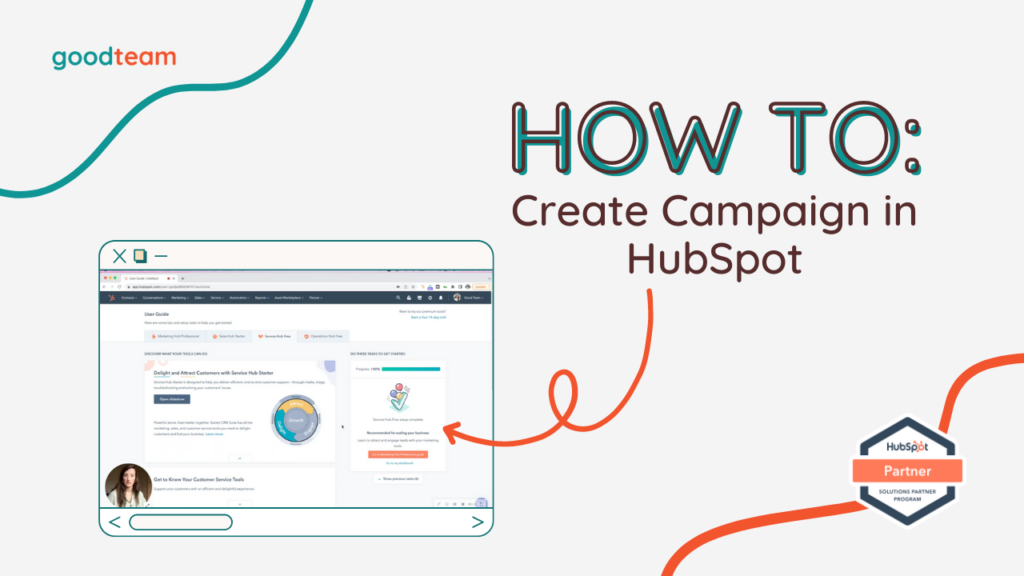
Written by
Good Team
Created on
May 17, 2024
Learn how to Create a Campaign in HubSpot
If you need a quick tutorial on how to set up campaigns, this one’s for you!
Here are the step to Create a campaign in HubSpot:
1. Navigate to Marketing > Campaign > Create campaign and name it.
- You can assign an owner to it, you can set a start and end date, set a color, a goal, an audience, a budget, and you can add notes to your campaign. Once you have it set up to your liking, click Create.
*Side bar: There is an Attribution Reporting tool for certain subscription levels in HubSpot that you can use to add a HubSpot attribution code to a non-HubSpot page (like a WordPress site or a landing page) so that you can track something outside of HubSpot and HubSpot is able to read that asset within a campaign.
2. Once you create your campaign, click into your campaign and click Add assets to add assets you already have in your HubSpot account to your campaign. Select the type of asset you want to add and select your asset/assets. Click Save and you can see your assets.
- IF you are hosted on a non-HubSpot platform, you will not be able to track assets like Blog posts, Calls-to-action, Landing pages, Social posts, and Website pages; your assets have to be HubSpot specific.
3. As the campaign progresses, you’ll be able to see contacts interacting with your asset, what they did with the form, and as they convert you’ll be able to see what revenue attributed to this email, this form, this call-to-action. Great tool to see what attributions were contributing to success.
4. Other things you can do with Campaigns: Create UTM codes, use static lists to track contact conversion, lifecycle stages, but if you’re just trying to track the high-level contact user journey, this is a great way to do that.
That’s it! Now you know how to create a campaign in HubSpot!
What is Good Team?
Good Team is a HubSpot Partner Agency, as a Certified Solutions Partner with HubSpot we are committed to helping companies grow better. We do that in many ways: Management, Projects, Support, or Resources.
Fill out the form below to access our 40-point DIY HubSpot Audit with Videos!
Get Your Free DIY 40-Point HubSpot Audit with Videos!

