How to Use the Keyword Topic Tool in HubSpot
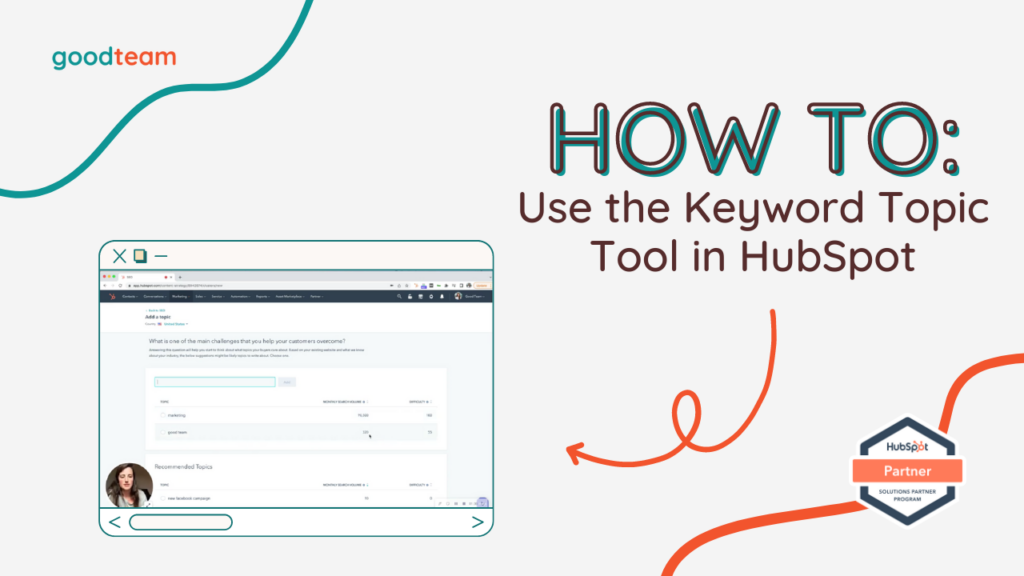
Written by
Frances Neese
Created on
July 21, 2023
How to Use the Keyword Topic Tool in HubSpot
Here are the steps to Use the Keyword Topic Tool in HubSpot:
- Go to marketing
- Website
- SEO
- Add topic
- Check monthly search volume
That’s it! Now you know how to Use the Keyword Topic Tool in HubSpot!
What is Good Team?
Good Team is a HubSpot Partner Agency, as a Certified Solutions Partner with HubSpot we are committed to helping companies grow better. We do that in many ways: Management, Projects, Support, or Resources.
Fill out the form below to access our 40-point DIY HubSpot Audit with Videos!
Aren’t able to watch Use the Keyword Topic Tool in HubSpot? Read the Captions here:
Hello this is Francis
from good team.
And I’m going to show you how
to use the topics research
tool in HubSpot.
Why would you use
this tool in HubSpot.
If you have the
subscription that allows it
and you just want to see
you’ve got a list of keywords
and you want to see what
the search volume is versus
how difficult it is to rank.
This is a great and
easy way to do that.
If you’re looking for more
robust research tools,
we use Sem, which
is just send us.
It’s a great tool for some of
the more granular information.
But the way I got here is to
go to marketing website and SEO
and then I click topics here.
So if you click Add topic,
you’ll be able to search.
So let’s say I want it
to rank for marketing.
You can see that 90,000 people
searched for this a month.
And the difficulty for ranking
on page one is going to be 100.
They do this on a
scale from 1 to 100.
So 100 means essentially it is
the most difficult to rank for.
And 90,000, that’s really
high for search volume.
So in a perfect world,
you’d find something
23
00:01:16,220 –> 00:01:17,990
that has really
high search volume
and it’s not very
difficult to rank for.
And it describes
something that you
want service industry content
that you could write about
with your business.
So another I mean, an
easy way to get an idea
is if you did your
business name.
So a good team, for example,
has 320 monthly searches and.
It’s kind of median medium
difficulty on ranking.
So if you wanted to
expand that a little bit
and start to organize
some of your content,
you can create a topic cluster.
So if you were to click this and
then add it to a topic cluster,
you can then start to
organize your content to say,
OK, all these pieces are working
for the good team keyword
or the marketing keyword.
But again, if you’ve
got a list of keywords,
you can just type them
in here and see of,
OK, well let’s rank from least
difficult to most difficult
and we’ll start ranking for good
teams, see what happens there.
And then as we’ve got more
time, maybe we’ll start to.
Create some content
that goes for marketing.
So that’s how you use the
topic research tool in HubSpot.
Thanks
Get Your Free DIY 40-Point HubSpot Audit with Videos!

