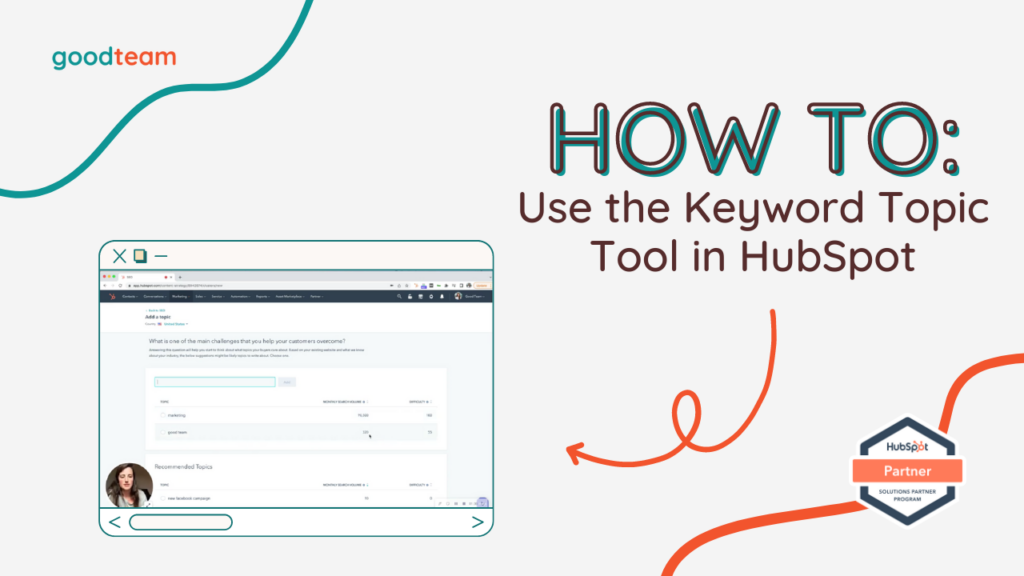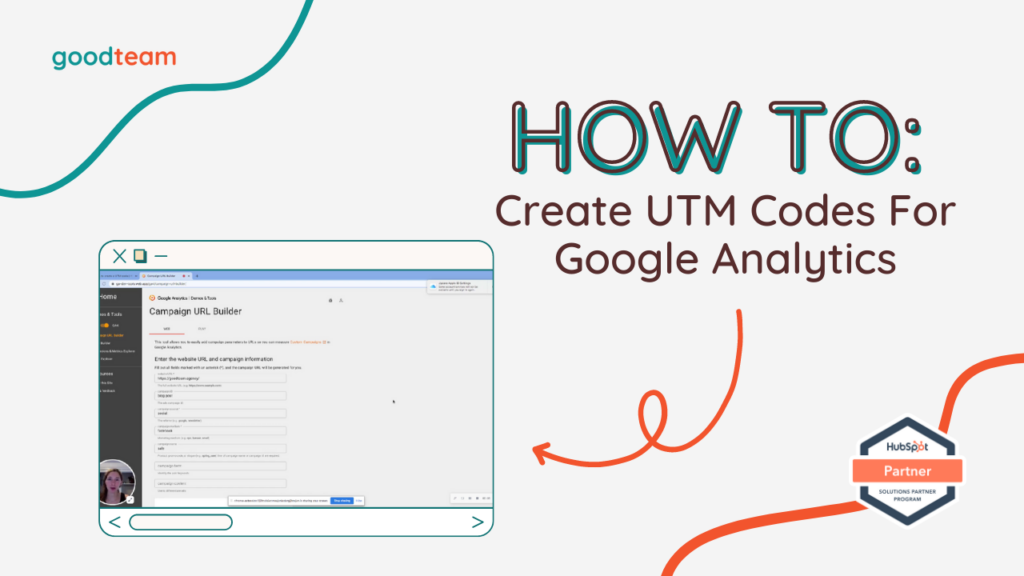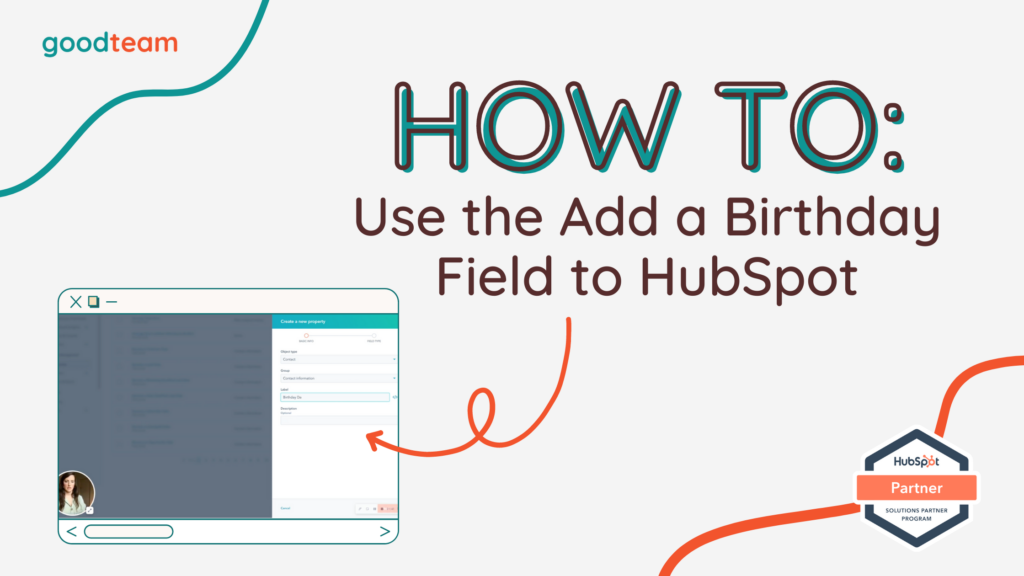Tutorial Videos
How to Use the Keyword Topic Tool in HubSpot
How to Use the Keyword Topic Tool in HubSpot Here are the steps to Use the Keyword Topic Tool in HubSpot: Go to marketing Website SEO Add topic Check monthly search volume That’s it! Now…
Read MoreHow to use SEO tool in HubSpot to find search volume
How to use SEO tool in HubSpot to find search volume Here are the steps to use SEO tool in HubSpot to find search volume: Go to Marketing Website SEO Research topic Add topic Add subtopic…
Read MoreHow to create UTM codes for Google Analytics
How to create UTM codes for Google Analytics Here are the steps to create UTM codes for Google Analytics: Google Analytics Search URL Builders Fill out a form on Campaign URL Builder Get the link on…
Read MoreHow to Create a Contact in HubSpot (Video)
How to Create a Contact in HubSpot This can be done automatically if you have the HubSpot tracking code installed on your website and within your email platform if you have the sales extension installed. That’s right,…
Read MoreHow to Add a Birthday Field in HubSpot (Date Picker Custom Property) [Video]
How to Add a Birthday Field in HubSpot (Date Picker Custom Property) In this tutorial, you’ll learn how to create a custom property so you can auto populate birthdays into workflows or emails. If you’re not familiar…
Read MoreHow to Set Default Properties for Contact Records in HubSpot (Video)
How to Set Default Properties for Contact Records in HubSpot If you constantly work within contact (or any object) records, this is a must-do. You can edit the panels to show the properties that you need to…
Read MoreDIY HubSpot Audit (with 40 Videos)!
"Good Team is good people helping you do HubSpot better, which means they're helping you grow better... so you've got nothing to lose" Marc from HubSpot Academy