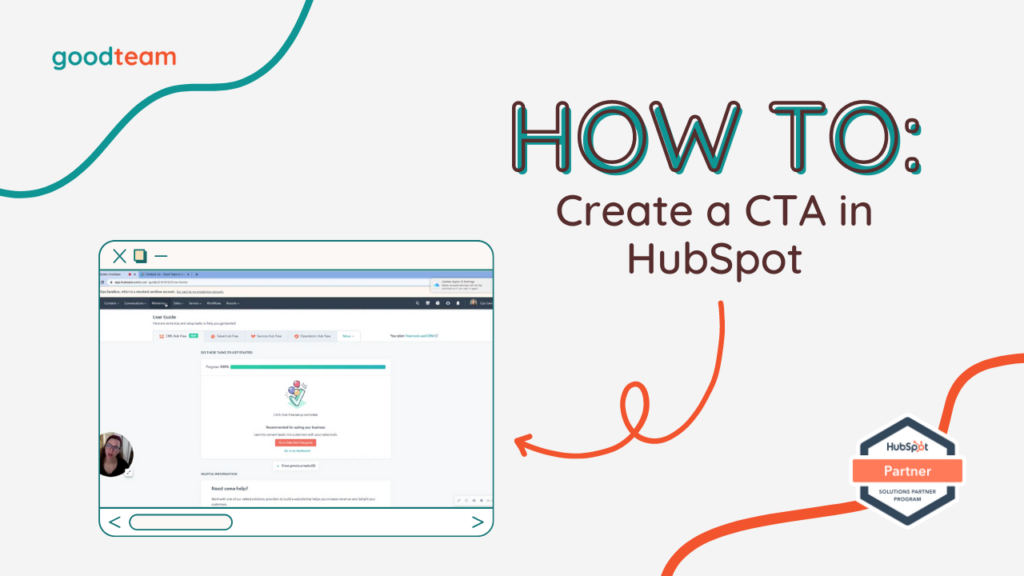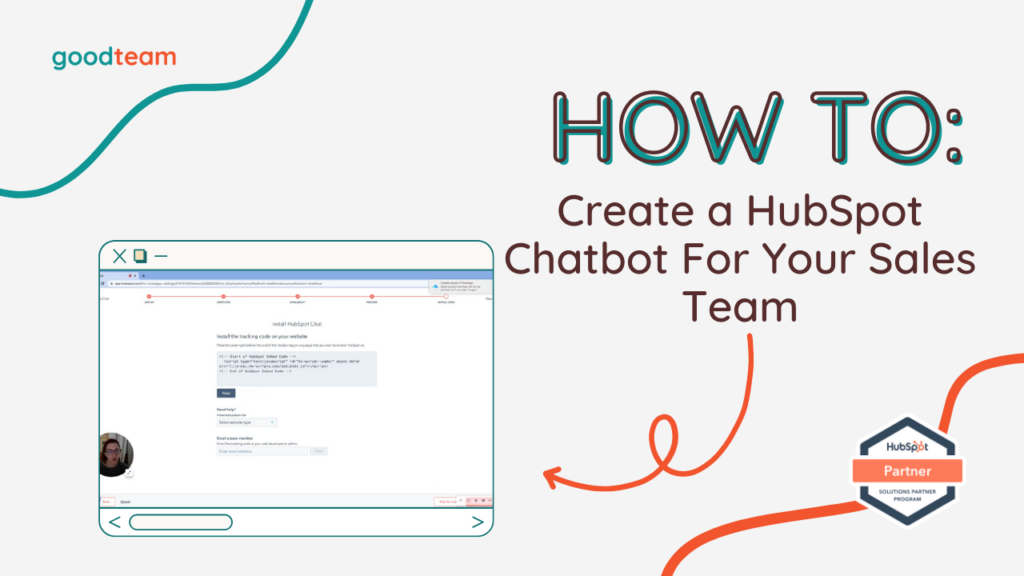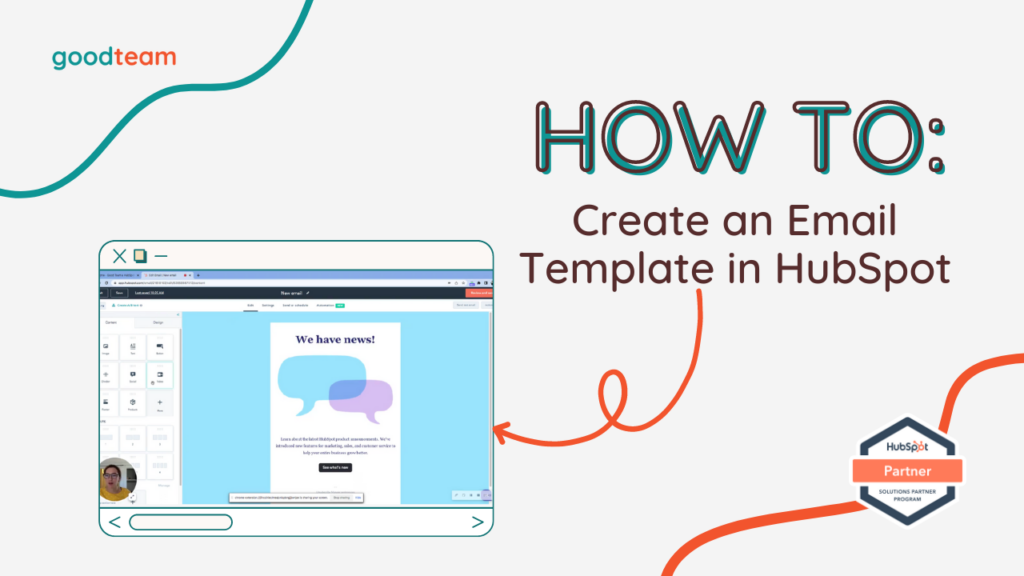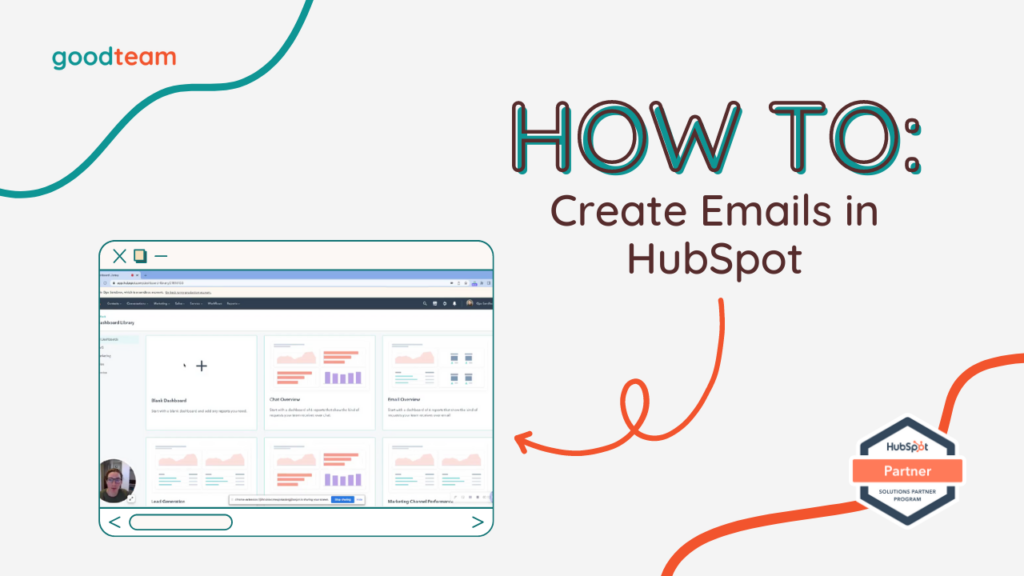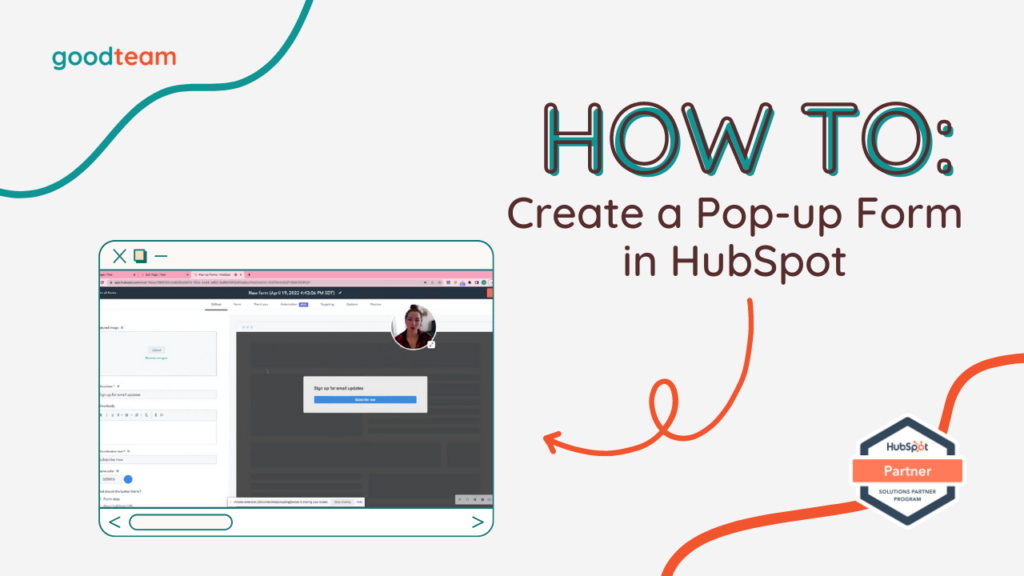Tutorial Videos
How to connect your social media accounts in HubSpot
How to connect your social media accounts in HubSpot Here are the steps to connect your social media accounts in HubSpot: Go to Marketing > Social > Connect accounts and select the account you want to…
Read MoreHow to create a CTA in HubSpot
How to create a CTA in HubSpot Here are the steps to create a CTA in HubSpot Go to Marketing > Lead Capture > CTAs > Create CTA. Insert straightforward CTA language into the Button content…
Read MoreHow to create a HubSpot chatbot for your sales team
How to Create a HubSpot Chatbot for Your Sales Team Here are the steps to create a HubSpot chatbot for your sales team Go to Conversations > Chatflows > Create chatflow and select whether you want…
Read MoreHow to create an email template in HubSpot
How to Create an Email Template in HubSpot Here are the steps to create an email template in HubSpot: Go to Marketing > Email > Create email and choose between Regular, Automated, and Blog/RSS email types.…
Read MoreHow to Create Emails in HubSpot
How to Create Emails in HubSpot Here are the steps to Create Emails in HubSpot: Go to Marketing > Email > Create email and choose between Regular, Automated, and Blog/RSS email types. Select an email template.…
Read MoreHow to easily create a pop-up form in HubSpot
How to easily create a pop-up form in HubSpot Here are the steps to easily create a pop-up form in HubSpot: Say you want to have a pop-up form for an ebook and you want people…
Read MoreDIY HubSpot Audit (with 40 Videos)!
"Good Team is good people helping you do HubSpot better, which means they're helping you grow better... so you've got nothing to lose" Marc from HubSpot Academy