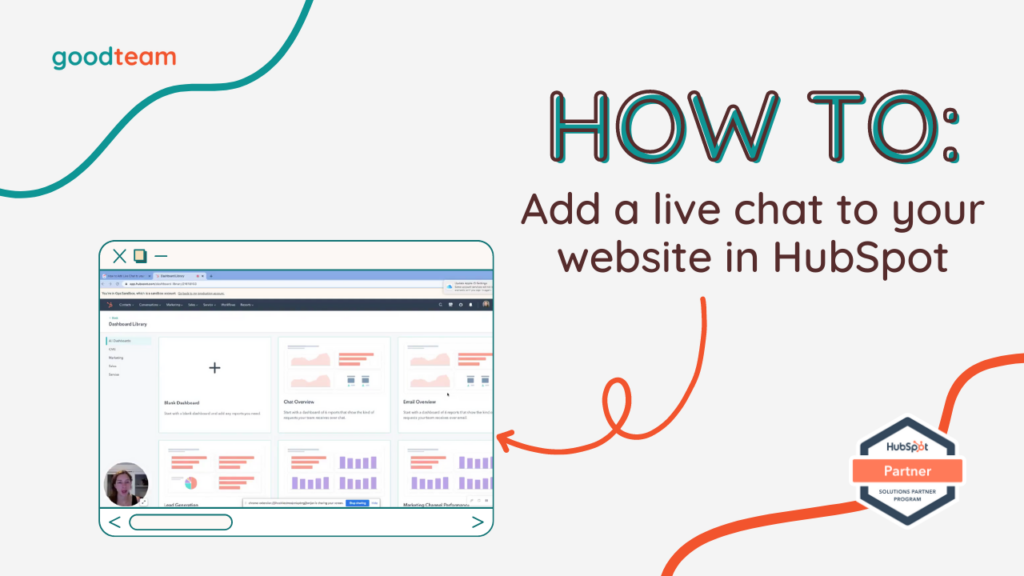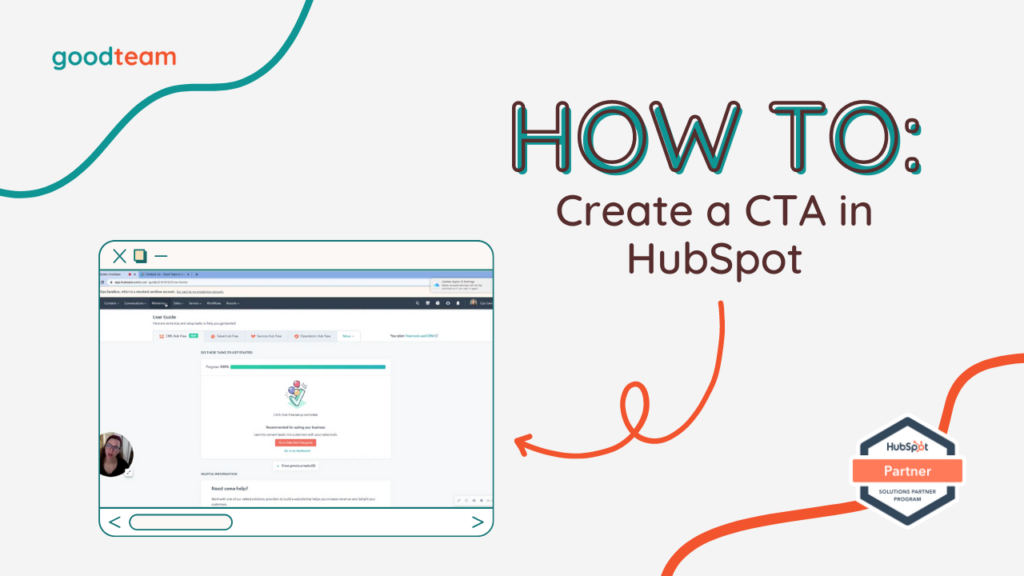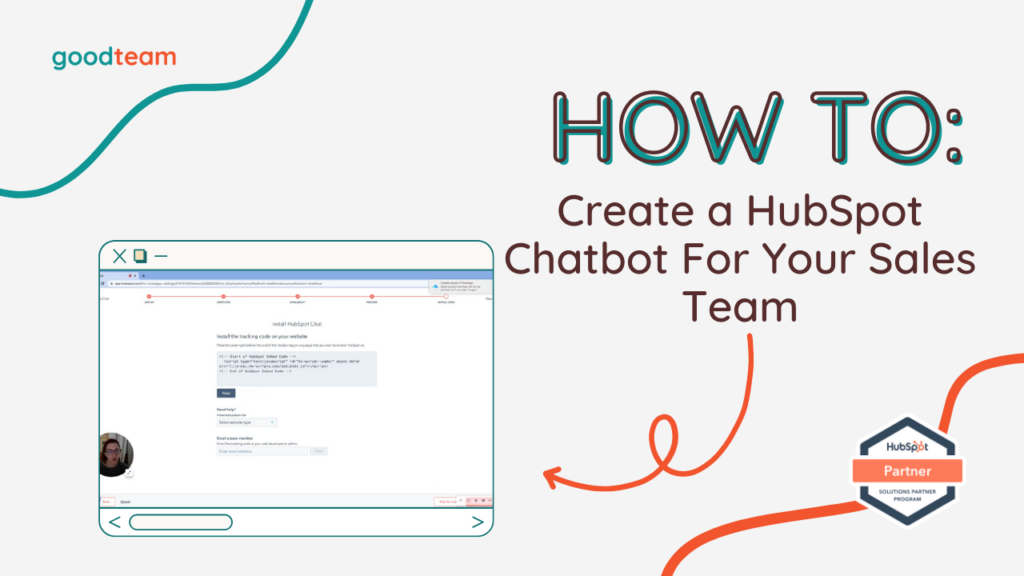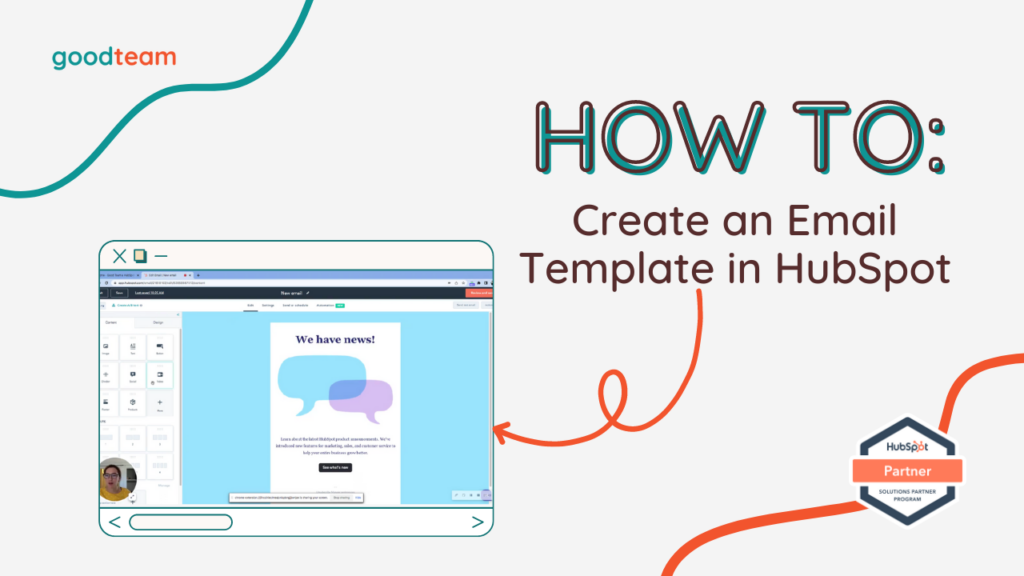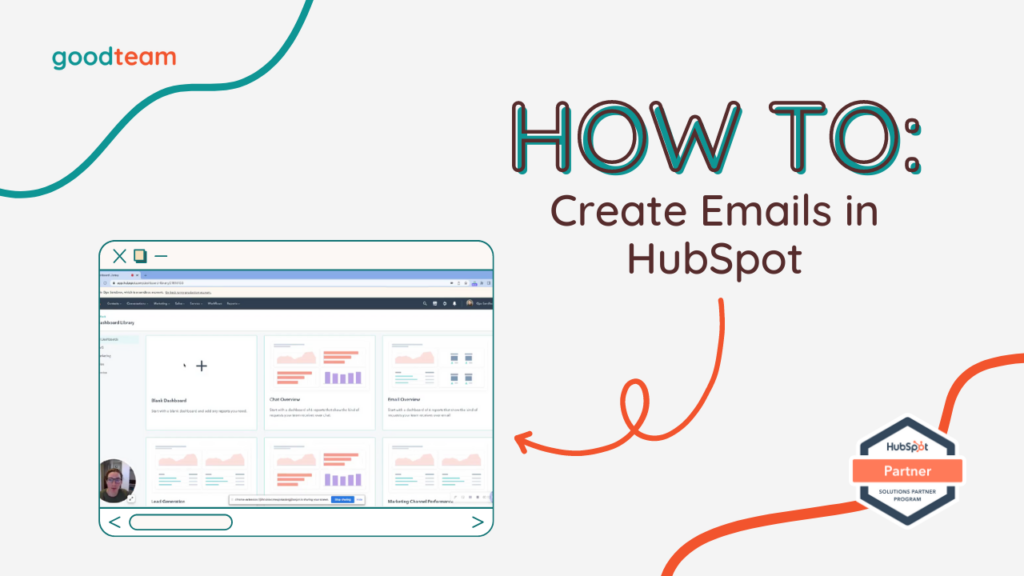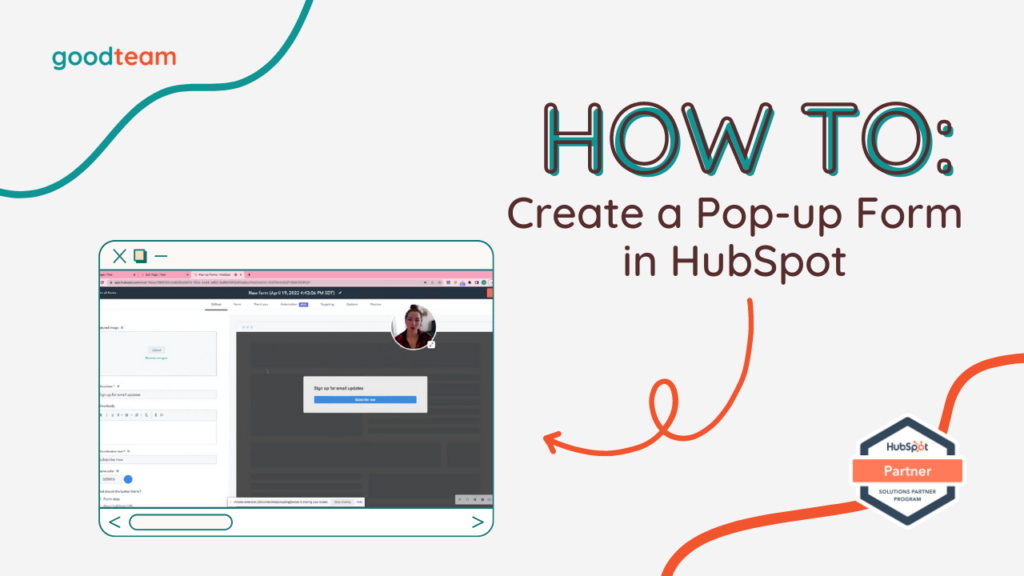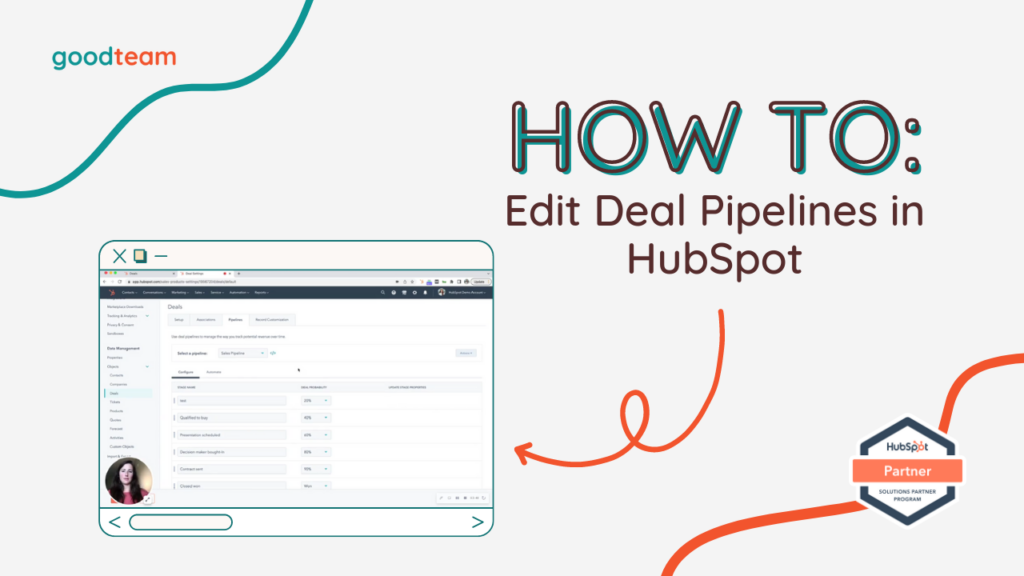Posts by Good Team
How to add live chat to your website in HubSpot
How to add live chat to your website in HubSpot Here are the steps to add a live chat to your website in HubSpot Go to Automations > Chatflows > Chat. If you haven’t created a live chat yet, go to Create chatflow then choose where you would like to add the chat and click…
Read MoreHow to Build a Custom Report in HubSpot
How to Build a Custom Report in HubSpot Here are the steps to Build a Custom Report in HubSpot Go to Reporting > Dashboards (if you have not created a Dashboard in HubSpot, this page will look like a list of templates that you can pull from). HubSpot Info: Your Dashboard in HubSpot is an overall…
Read MoreHow to connect your social media accounts in HubSpot
How to connect your social media accounts in HubSpot Here are the steps to connect your social media accounts in HubSpot: Go to Marketing > Social > Connect accounts and select the account you want to connect. Then, click through the prompts to finish setting up your account. That’s it! Now you know…
Read MoreHow to create a CTA in HubSpot
How to create a CTA in HubSpot Here are the steps to create a CTA in HubSpot Go to Marketing > Lead Capture > CTAs > Create CTA. Insert straightforward CTA language into the Button content textbox. Select a Button style and enter a Button color (if you have a WordPress website, make sure…
Read MoreHow to create a HubSpot chatbot for your sales team
How to Create a HubSpot Chatbot for Your Sales Team Here are the steps to create a HubSpot chatbot for your sales team Go to Conversations > Chatflows > Create chatflow and select whether you want to add it to your Website or Facebook Messenger > Set up chat. Insert the correct color to…
Read MoreHow to create an email template in HubSpot
How to Create an Email Template in HubSpot Here are the steps to create an email template in HubSpot: Go to Marketing > Email > Create email and choose between Regular, Automated, and Blog/RSS email types. Select an email template. On the Edit email page, you can build a landing page. Customize and edit…
Read MoreHow to Create Emails in HubSpot
How to Create Emails in HubSpot Here are the steps to Create Emails in HubSpot: Go to Marketing > Email > Create email and choose between Regular, Automated, and Blog/RSS email types. Select an email template. On the Edit email page, you can customize and edit your email template by dragging and dropping content…
Read MoreHow to easily create a pop-up form in HubSpot
How to easily create a pop-up form in HubSpot Here are the steps to easily create a pop-up form in HubSpot: Say you want to have a pop-up form for an ebook and you want people to download it in exchange for information. Access by navigating to Marketing > Lead Capture > Forms >…
Read MoreHow to Edit Deal Pipelines in HubSpot
How to Edit Deal Pipelines in HubSpot Here are the steps to Edit Deal Pipelines in HubSpot: To edit the pipeline column in your sales pipeline. To view the pipeline columns, navigate to Sales > Deals and select the Grid view option in the top left hand corner of the page next to the…
Read MoreHow to Schedule a Social Post in HubSpot
How to Schedule a Social Post in HubSpot Here are the steps to Schedule a Social Post in HubSpot: Click Marketing and navigate to Social. Access the social media scheduler by going to Marketing > Social. Can use Calendar view or List view. Here you can see posts published, posts scheduled, and posts interact.…
Read More